Swasthya Sathi Scheme Apply Online & Registration Form | Swasthya Sathi Scheme Check Amount & Last Date | Swasthya Sathi Scheme Check Features & Benefits | Swasthya Sathi Scheme Check Covered Diseases & Grievance Redressal | Swasthya Sathi Scheme Check Eligibility & All Details |
The West Bengal Chief Minister instituted the Swasthya Sathi Scheme to enable the state’s citizens to receive medical treatment through this program. Only those beneficiaries who meet the requirements of the beneficiary category will be eligible to receive medical treatments through the program. Approximately 50 lakh families have benefited up to this point.
Through this article, we will provide you with all types of information about the Swasthya Sathi Scheme 2024 like purpose, Eligibility Criteria, Benefits, Features, important documents, etc. Apart from this, we will share with you the process to apply online for this scheme. To get complete information about this scheme, read this article till the end.
Swasthya Sathi Scheme
The purpose of the West Bengal State Government’s Swasthya Sathi Scheme is to enable the government to offer residents of the state the necessary medical or healthcare support in the event of an emergency. Families of Self Help Group Members, ICDS Workers & Helpers, ASHA Workers, Civic Volunteer Force, Civil Defense Volunteers, and specific categories of contractual employees, as well as RSBY beneficiaries, may participate in this program.
Residents of West Bengal will receive a health insurance coverage of Rs. 5,00,000/-, enabling them to receive medical care without having to pay for hospitalization services. They must apply online for the Swasthya Sathi Scheme in order to do this. Approximately five hundred hospitals have registered. Additionally, the amount may be claimed within a 30-day period.

Highlights of Swasthya Sathi Scheme
The highlights of this scheme are as follows:-
| Name Of The Scheme | Swasthya Sathi Scheme |
| Launched By | State Government of West Bengal |
| Delegated State | West Bengal |
| Delegated Ministry | Ministry of Electronics & Information Technology |
| Allocated Portal | Swasthyasathi Portal |
| Objective | To provide cashless treatments to the patients |
| Benefit | Patients will be able to carry out medical treatments |
| Applicable To | Citizens of West Bengal |
| Beneficiaries | Patients |
| Beneficiary Category | Families of the Self Help Group Members, ICDS Workers & Helpers, ASHA workers, Civic Volunteer Force, Civil defense Volunteers and certain categories of contractual employees, and RSBY beneficiaries |
| Form of Benefit | Facilitation of Health Insurance Coverage |
| Amount of Benefit | Rs. 5 Lakhs |
| Hosting Site | National Information Center (NIC) |
| Mode Of Application | Online |
| Last Date To Apply Online | Will be updated soon |
| Toll-Free No | 18003455384 |
| Official Website | www.swasthyasathi.gov.in |
Objectives Of Swasthya Sathi Scheme
The major objective of the Swasthya Sathi Scheme is to provide financial protection to the people of West Bengal by covering their medical expenses. Residents of this state are eligible for cashless health coverage of up to 5 lakhs per family per year. This ensures that people can receive necessary medical treatments without the burden of high costs.
Another objective of the Swasthya Sathi Scheme is to ensure accessible healthcare for all individuals, especially those belonging to economically disadvantaged backgrounds. By offering cashless treatment and hospitalization facilities, the scheme aims to bridge the gap between healthcare services. It focuses on benefiting both rural and urban populations, promoting equal opportunities for receiving quality medical care, regardless of one’s financial condition.
Swasthya Sathi Scheme Eligible Beneficiaries
The list of eligible beneficiaries is as follows:-
- Families of the Self Help Group Members
- ICDS Workers
- ICDS Helpers
- ASHA workers
- Civic Volunteer Force
- Civil defence Volunteers
- Certain Categories of Contractual Employees
- RSBY Beneficiaries
Swasthya Sathi Scheme Amount
It is only based on the amount of benefit or incentive that will be awarded or provided to the applicants who have applied for this scheme that the applicants will be able to get the benefits of this scheme. An amount of Rs. 5 lakhs will be awarded to the selected applicants in the form of Health Insurance Coverage.
Swasthya Sathi Scheme Last Date
As this scheme has been recently launched, the last date to apply online for this scheme has not been updated yet through the use of social networking sites. Whenever the last date of online form submission is launched, we will update you through this article by which you will be able to get registration.
List of Covered Diseases
The list of covered diseases is as follows:-
- Cancer
- Neuro surgeries
- Cardiothoracic Surgeries
- Liver Diseases
- Blood Disorders
Facilitation Of Swasthya Sathi Smart Card
Applicants who have active registration for this scheme will only be able to carry out medical treatments from the registered hospitals after showing or representing their smart cards in front of the hospital staff that will be there to assist them. Soon, the Swasthya Sathi Smart Card will be distributed among eligible and shortlisted applicants who have been considered eligible to get health insurance coverage.
Extensive Hospital Network
This scheme will facilitate an extensive network of hospitals that will make sure that no one will be left out to avail of the benefits of cashless and paperless treatments from these registered hospitals. There are around 1500 hospitals that have been registered. One can avail medical treatment from anyone outside of these empanelled hospitals.
Timeline For Claim Settlement
There will be a strict timeline that will be followed for claiming the amount of health insurance coverage at the time of availing the claim settlement. A timeline of 30 days will be strictly followed to claim the amount of settlement which means whenever the applicant has registered his or her applications for the claim settlement he or she will get settlement within the timeline of 30 days.
Facilitation of Grievance Redressal
One can also lodge or submit their grievances in regards to the medical treatment or for any component of this scheme if they are suffering from any such problems. A grievance redressal officer will also be there who will assist you while managing your complaints and will also provide you the quick solutions to dealing with your difficulties. This facility will be available 24/7 per week.
Facilitation of Transport Allowance
The patient or beneficiary of this scheme is also entitled to receive the transport allowance in case he or she is going to take discharged from the hospital during hospitalization. In that case, the government will be authorized to pay an amount of Rs. 200/- in the form of a transport allowance to the patient whenever he or she is discharged from the hospital.
Unlimited Family Sizes: Removing Caps
The Swasthya Sathi card is given to the eldest woman in a family to be in charge. There is no limit to how big the family can be. Both parents are included under this plan which means if the eldest family member gets the registration in his or her name then only he or she is not entitled to receive the medications, his or her family members can also get such services.
Efficient & Customer-Centric Features
The information is about a healthcare insurance program that offers pre-authorization within 24 hours and sends SMS alerts to cardholders when their card is blocked. The program also includes real-time uploading of health records, reimbursement to hospitals within 30 days, and a toll-free call center for assistance and feedback. There is also an online grievance monitoring system and a mobile app for easy access.
Swasthya Sathi Scheme No Contribution Required
The beneficiaries of this scheme are exempted from making any financial contributions to avail of its benefits. The entire cost of implementation and execution of this scheme will be solely funded by the government of West Bengal. This ensures that individuals and families can access the scheme without any financial burden, thereby promoting equitable access and providing assistance to those in need.
Application Enrollment: Last Dates
Enrolling in an application can be an exciting and important step towards achieving your goals. However, it is essential to be aware of the last dates for application submission. Missing the deadline can result in your application being rejected, so it is crucial to stay updated with the latest information provided by the institution or organization.
Selection Procedure
Understanding the selection procedure is vital to increase your chances of being accepted. Each application process may have different criteria and requirements. It is essential to thoroughly read and comprehend the instructions provided to ensure that you meet all the necessary qualifications. Pay attention to any specific documents or tests that may be required, and make sure to submit them within the specified timeframe.
Implementation Procedure
Once you have successfully enrolled and been selected, it is important to familiarize yourself with the implementation procedure. This may include attending an orientation session, completing necessary paperwork, or attending specific training sessions. Adhering to the implementation procedure will ensure a smooth transition and help you make the most of your experience.
Supervision Body
Every application process is overseen by a supervision body. This body is responsible for ensuring fairness and transparency throughout the enrollment and selection process. If you have any concerns or questions, it is recommended to reach out to the supervision body for clarification. They will be able to provide you with the necessary information and guidance.
Key Guidelines
When applying for any program or opportunity, it is crucial to follow the key guidelines provided. These guidelines are designed to help you navigate the application process smoothly. Here are ten important points to keep in mind:-
- Read and understand all the instructions carefully before starting the application.
- Prepare all the required documents in advance to avoid any last-minute rush.
- Double-check the eligibility criteria to ensure that you meet all the requirements.
- Fill out the application form accurately, providing all the necessary information.
- Proofread your application before submitting to avoid any spelling or grammatical errors.
- Submit the application within the specified deadline to avoid rejection.
- Keep a copy of your submitted application for future reference.
- Follow up with the institution or organization if you do not receive any confirmation within the specified time.
- Be prepared for any additional steps, such as interviews or tests, as part of the selection process.
- Stay positive and confident throughout the application process.
Important Instructions
In addition to the key guidelines, there may be specific instructions provided for the application process. These instructions may vary depending on the program or opportunity you are applying for. Here are ten important instructions to keep in mind:-
- Submit all the required documents in the specified format.
- Provide accurate and up-to-date contact information.
- Follow any formatting or length requirements for written statements or essays.
- Pay attention to any specific references or citations required for academic or professional achievements.
- Include any relevant certifications or licenses in your application.
- Provide references or recommendation letters, if requested.
- Complete any additional forms or questionnaires as part of the application process.
- Ensure that all the information provided is truthful and accurate.
- Respect any confidentiality or privacy requirements specified by the institution or organization.
- Seek assistance or clarification if you have any doubts or questions regarding the instructions.
Tips and Tricks
Applying for an opportunity can be a competitive process. Here are ten tips and tricks to help you stand out from the crowd:-
- Research the program or opportunity thoroughly to understand its values and objectives.
- Customize your application to highlight your relevant skills and experiences.
- Show enthusiasm and passion for the program or opportunity in your written statements or essays.
- Highlight any unique or exceptional achievements that set you apart from other applicants.
- Seek feedback from mentors, teachers, or professionals to improve your application.
- Connect with current or former participants to gain insights and advice.
- Demonstrate your commitment and dedication through examples of leadership or community involvement.
- Proofread your application multiple times to ensure it is error-free.
- Submit your application well before the deadline to avoid any last-minute technical issues.
- Stay positive and confident throughout the application process, regardless of the outcome.
General Points to Remember
Lastly, here are ten general points to remember when going through the application enrollment process:-
- Stay organized by creating a checklist of all the required documents and tasks.
- Keep track of all the deadlines and set reminders to ensure timely submission.
- Seek guidance from mentors, teachers, or professionals if you need assistance.
- Stay updated with any changes or updates regarding the application process.
- Be patient and understanding, as the selection process may take time.
- Prepare for any interviews or tests by practicing beforehand.
- Stay positive and confident, even if you face rejections along the way.
- Learn from each application experience and use it to improve your future applications.
- Stay true to yourself and present your authentic self in the application.
- Remember that the application process is just the beginning of your journey, and there are always other opportunities awaiting.
By following these guidelines, instructions, tips, and tricks, and keeping these general points in mind, you can enhance your chances of a successful application enrollment experience. Good luck!
Benefits Of Swasthya Sathi Scheme
The benefits of this scheme are as follows:-
- Applicants will be able to access medical treatments.
- The applicants will be able to claim the health insurance amount within 30 days of settlement.
- Transport allowance will also be provided to the patients at the time of discharge.
- One can apply online before the last date for getting timely registration.
- This will reduce the death rates in West Bengal State.
- Grievance redressal services will be provided 24/7.
Features Of Swasthya Sathi Scheme
The features of this scheme are as follows:-
- The State Government of West Bengal has launched the Swasthya Sathi Scheme.
- This scheme has been initiated by the CM of West Bengal state named Mamta Banerjee.
- Only the residents of West Bengal will be given the benefits of this scheme.
- The health insurance coverage of Rs. 5 lakhs will be awarded to the applicants.
- Swasthya Sathi card will be provided to the applicants whenever they will get selected.
- There are around 1500 hospitals that have been registered.
Swasthya Sathi Scheme Eligibility Criteria
The applicants will need to attain the below-mentioned eligibility criteria to apply online for this scheme:-
- The applicant must be a resident of West Bengal.
- He or she must be enrolled in this scheme.
- Women members of the families will be given this scheme card.
Important Downloads
Some of the important documents required to apply online for this scheme:-
- Aadhar Card
- Voter ID Card
- Digital ID Cards
- Permanent Certificate
- BPL certificate
- Registration Certificate from SHG/Medical Organization
- Bank Account Details
- Mobile No
- Email ID
Swasthya Sathi Scheme Apply Online
The applicants will need to follow the below-mentioned points to apply online for this scheme:-
- Visit and open the Official Website.

- On the homepage, click on Apply Online.
- Then click on the link to Online Application For Swasthya Sathi.

- A new page will get displayed.
- Fill in the asked details such as:-
- Mobile No
- OTP
- Now click on the Submit button.
- A registration form will get displayed where you will need to enter the asked details.
Register for Treatment Outside West Bengal
The applicants will need to follow the below-mentioned points to register for treatment outside WB:-
- The applicant will need first to visit the official website.
- On the homepage, click on Apply Online.
- Click on the link to Registration for treatment outside West Bengal.

- A new page will get displayed.
- Enter the asked details.
- Then click on the Submit button.
To Do Login
The applicants will need to follow the below-mentioned points to do login:-
- The applicant will need first to visit the official website.
- On the homepage, click on the Login button at the top right-hand side of the screen.

- The login form will get displayed on your screen.
- Here you will need to enter some asked details such as:-
- Username
- Password
- Then click on the Login button.
Viewing Your Name
The applicants will need to follow the below-mentioned points to view names:-
- Visit the official website first.
- On the homepage, click on the Login button at the top right-hand side of the screen.

- A new page will get displayed.
- Look at the left-hand side of the screen.
- Now click on the Find Your Name.

- A new page will get displayed where you will need to enter your Mobile No and then select the option from the drop-down button.
- Now click on the Submit button.
- The relevant details will get displayed on your screen.
Viewing Photo Gallery
The applicants will need to follow the below-mentioned points to view the photo gallery:-
- Visit the official website first.
- On the homepage, click on the Login button at the top right-hand side of the screen.

- A new page will get displayed.
- Look at the left-hand side of the screen.
- Look under Galleries Section.
- Now click on the Photo Gallery Link.

- A new page will get displayed showing relevant details.
Process To Do Online Hospital Registration
The applicants will need to follow the below-mentioned points to register for the hospital:-
- Visit the official website first.
- On the homepage, click on the Login button at the top right-hand side of the screen.

- A new page will get displayed.
- Look at the left-hand side of the screen.
- Look under the Hospitals Section.
- Now click on the Hospital Registration Link.
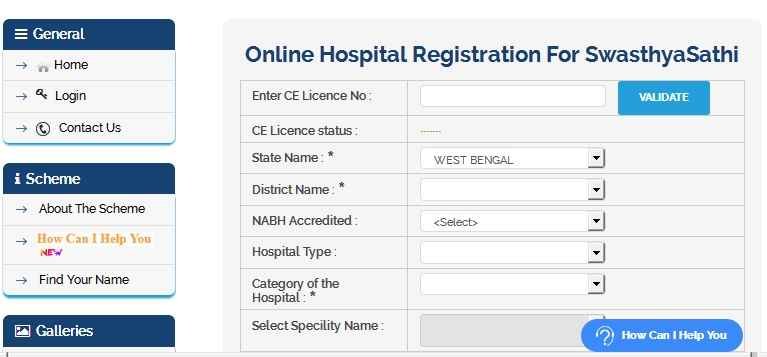
- A new page will get displayed.
- The registration form will be there.
- Fill out each asked detail.
- Now click on Submit Button.
Tracking Hospital Registration Status
The applicants will need to follow the below-mentioned points to track the status of hospital registration:-
- Visit the official website first.
- On the homepage, click on the Login button at the top right-hand side of the screen.

- A new page will get displayed.
- Look at the left-hand side of the screen.
- Look under the Hospitals section.
- Click on the link to Reg. Status.
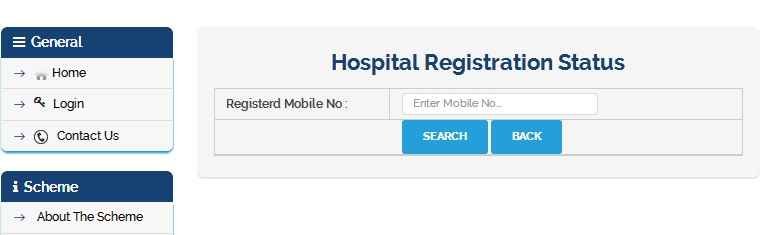
- A new page will get displayed.
- Now enter your mobile no.
- Click on the Search Button.
- The relevant details will get displayed on your screen.
Viewing Active Hospital details
The applicants will need to follow the below-mentioned points to view active hospital status details:-
- Visit the official website first.
- On the homepage, click on the Login button at the top right-hand side of the screen.

- A new page will get displayed.
- Look at the left-hand side of the screen.
- Look under the MIS section.
- Click on the link to the Active Hospital List.

- A new page will get displayed where you will need to enter the asked details.
- Now click on the Submit button.
- The relevant details will get displayed.
Viewing Hospital HR Details
The applicants will need to follow the below-mentioned points to view hospital HR details:-
- Visit the official website first.
- On the homepage, click on the Login button at the top right-hand side of the screen.

- A new page will get displayed.
- Look at the left-hand side of the screen.
- Look under MIS section.
- Click on the Hospital HR Details.
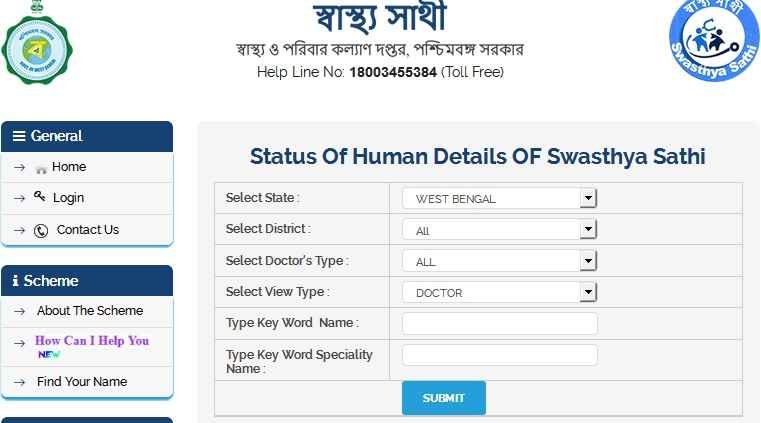
- A new page will get displayed where you will need to enter some of the asked details.
- Now click on the Submit button.
- The relevant details will get displayed.
Tracking Hospital Facility Status
The applicants will need to follow the below-mentioned points to track hospital facility status:-
- Visit the official website first.
- On the homepage, click on the Login button at the top right-hand side of the screen.
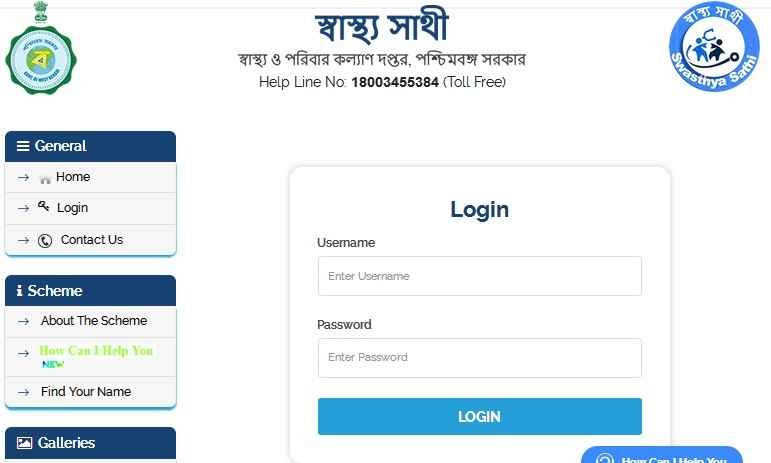
- A new page will get displayed.
- Look at the left-hand side of the screen.
- Look under MIS section.
- Now click on the Hospital Facility link.

- A new page will get displayed on your screen.
- Fill the asked details.
- Now click on the Submit Button.
- The relevant details will get displayed.
Tracking Status Of Hospital Service
The applicants will need to follow the below-mentioned points to track hospital service status:-
- Visit the official website first.
- On the homepage, click on the Login button at the top right-hand side of the screen.

- A new page will get displayed.
- Look at the left-hand side of the screen.
- Look under MIS section.
- Click on the Hospital Services link.

- A new page will get displayed on your screen.
- Fill the asked details.
- Now click on the Submit Button.
- The relevant details will get displayed.
Card Verification Process
The applicants will need to follow the below-mentioned points to verify card:-
- Visit the official website first.
- On the homepage, click on the Login button at the top right-hand side of the screen.

- A new page will get displayed.
- Look at the left-hand side of the screen.
- Look under MIS section.
- Click on URN Search Link.

- A new page will get displayed on your screen.
- Fill the asked details.
- Now click on the Submit Button.
- The relevant details will get displayed.
To Do Organization Sign In
The applicants will need to follow the below-mentioned points to do organization sign in:-
- Visit the official website first.
- On the homepage, click on the Login button at the top right-hand side of the screen.

- A new page will get displayed.
- Look at the left-hand side of the screen.
- Look under MIS section.
- Click on the Pre-Auth Dashboard or Transaction Dashboard link.

- A new page will get displayed on your screen.
- Fill in the login details.
- Now click on the Sign In Button.
To Important Downloads
The applicants will need to follow the below-mentioned points to do important downloads:-
- Visit the official website first.
- On the homepage, click on the Login button at the top right-hand side of the screen.

- A new page will get displayed.
- Look at the left-hand side of the screen.
- Look under Downloads section.
- Click on the Downloads link.

- A new page will get displayed on your screen.
- Click on anyone’s link as per your choice.
- The PDF file will get displayed.
Viewing Govt Orders
The applicants will need to follow the below-mentioned points to view govt orders:-
- The applicant will need first to visit the official website.
- Scroll down the page.
- Look under the Govt. Orders section.
- The relevant orders will get displayed on your screen.
- Click on anyone’s link to see the details.
Viewing Tenders
The applicants will need to follow the below-mentioned points to view tenders:-
- The applicant will need first to visit the official website.
- Scroll down the page.
- Look under the Tenders section.
- The relevant orders will get displayed on your screen.
- Click on anyone’s link to see the details.
Viewing Reports
The applicants will need to follow the below-mentioned points to view reports:-
- The applicant will need first to visit the official website.
- Scroll down the page.
- Look under the Reports section.
- The relevant orders will get displayed on your screen.
- Click on anyone’s link to see the details.
Getting Contact Details
The applicants will need to follow the below-mentioned points to get contact details:-
- Visit the official website first.
- On the homepage, click on the Login button at the top right-hand side of the screen.

- A new page will get displayed.
- Look at the left-hand side of the screen.
- Look under General section.
- Click on the Contact Us link.
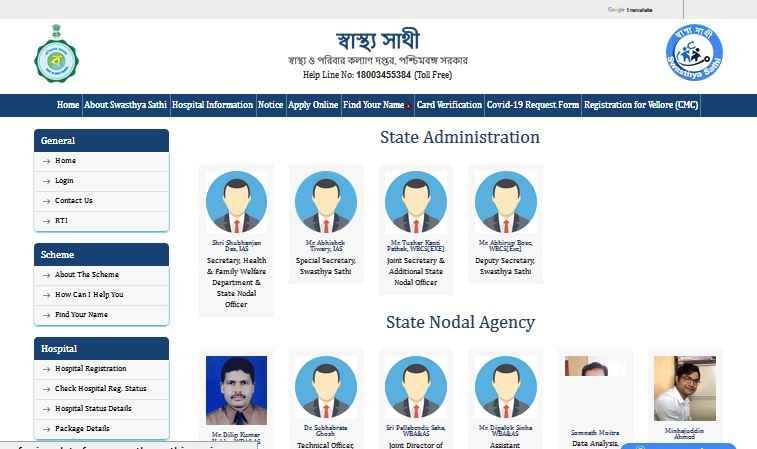
- A new page will get displayed on your screen displaying contact details.
Contact Information
In case you are having any doubts or queries regarding the Swasthya Sathi Scheme, then you may contact this mentioned-below toll-free no:- 18003455384.